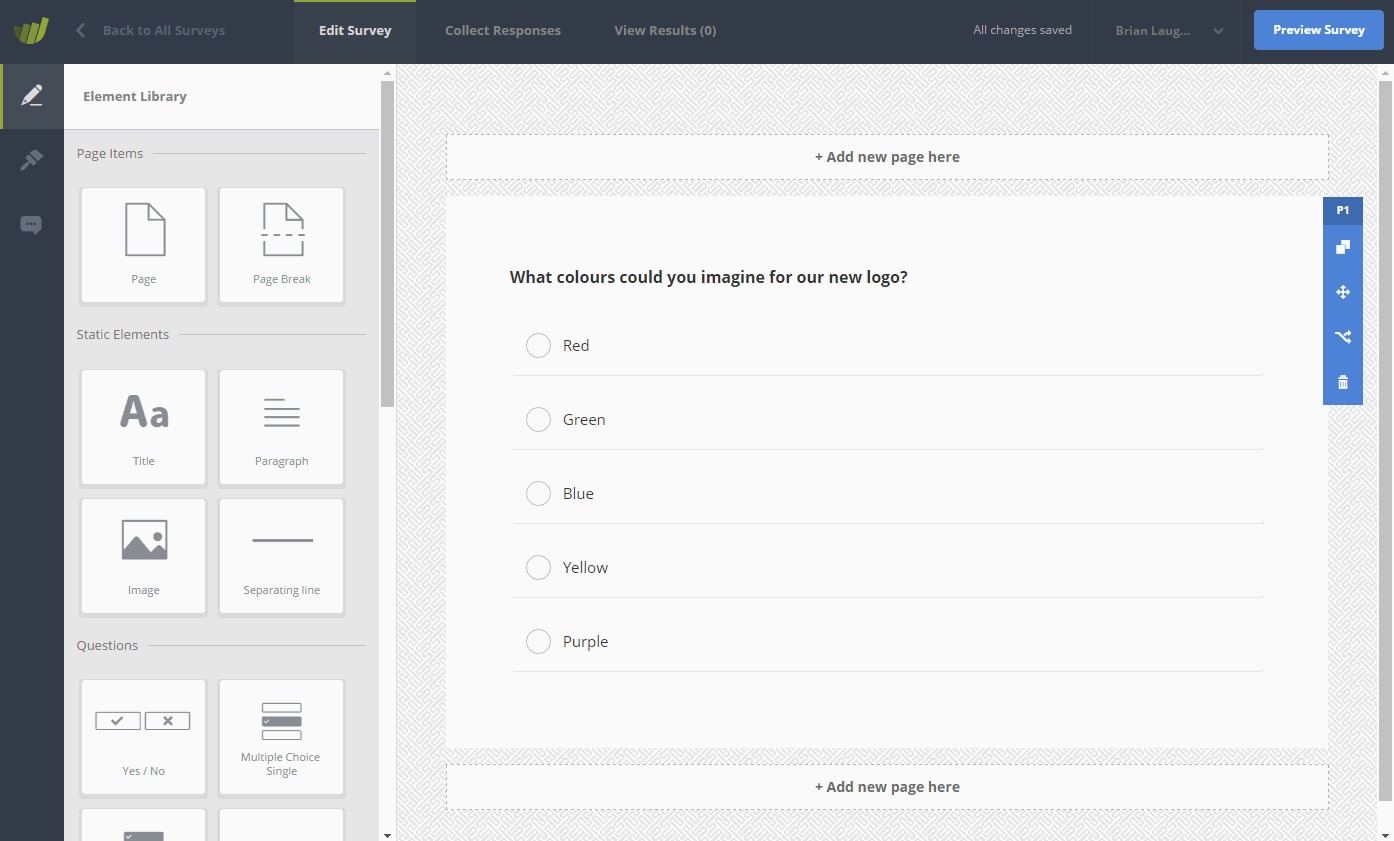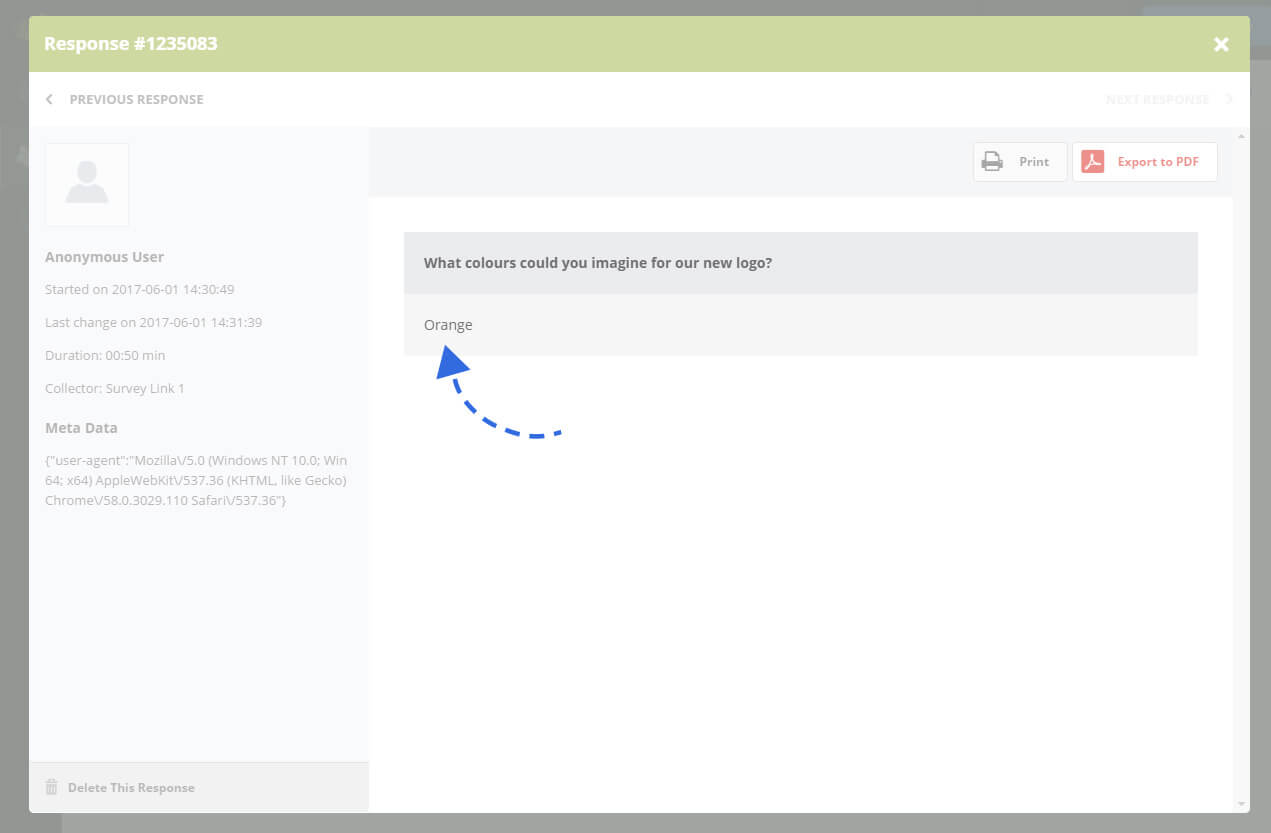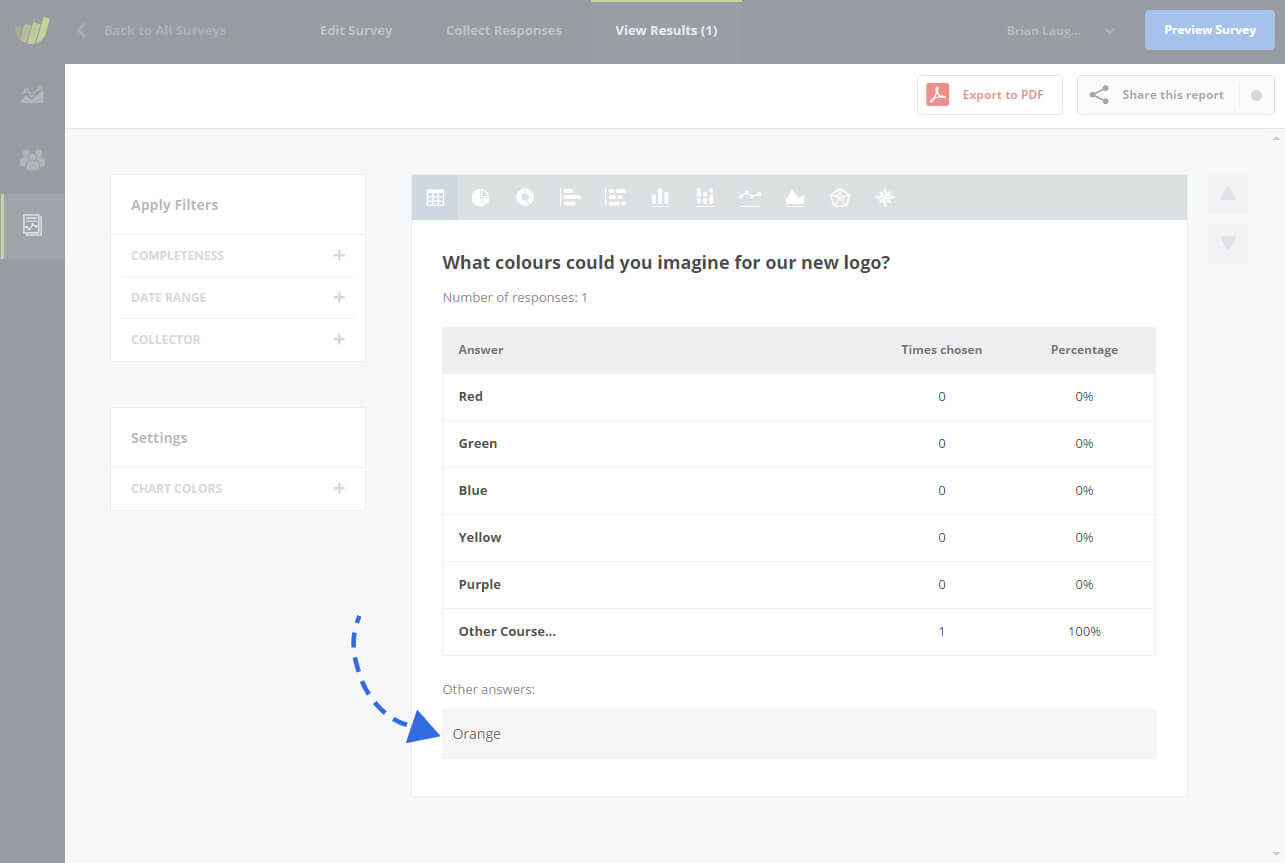You can add an optional “Other” text box to Multiple Choice Questions by checking the option in the question settings. You will find the option at the bottom of the question choices in the “Rows” settings panel. When you check the option, the input field will be enabled. By default, the placeholder text in the input will be “Other”, however, you can change this to anything you want.
Any answers that are typed into the “Other” text box by your participants will then appear in your results. You will be able to see them in the Individual Response view, in the Report section using the “Data Table” chart type as well as in the Excel/CSV Export.
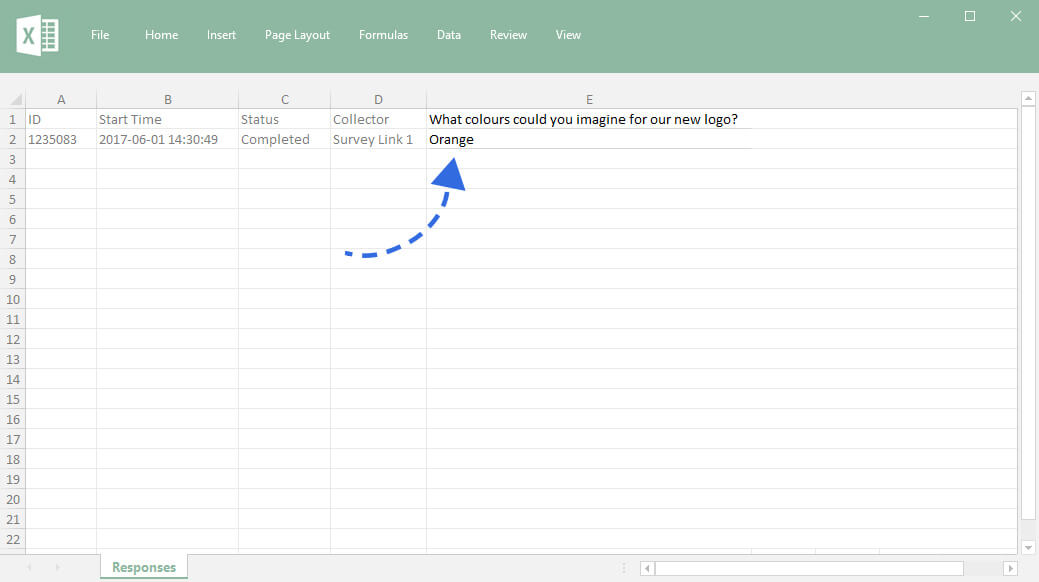
To see the Data Table containing the “Other” answers you must first change the chart type. This and the ability to export to Excel/CSV is only available on our paid plans: View all survey features