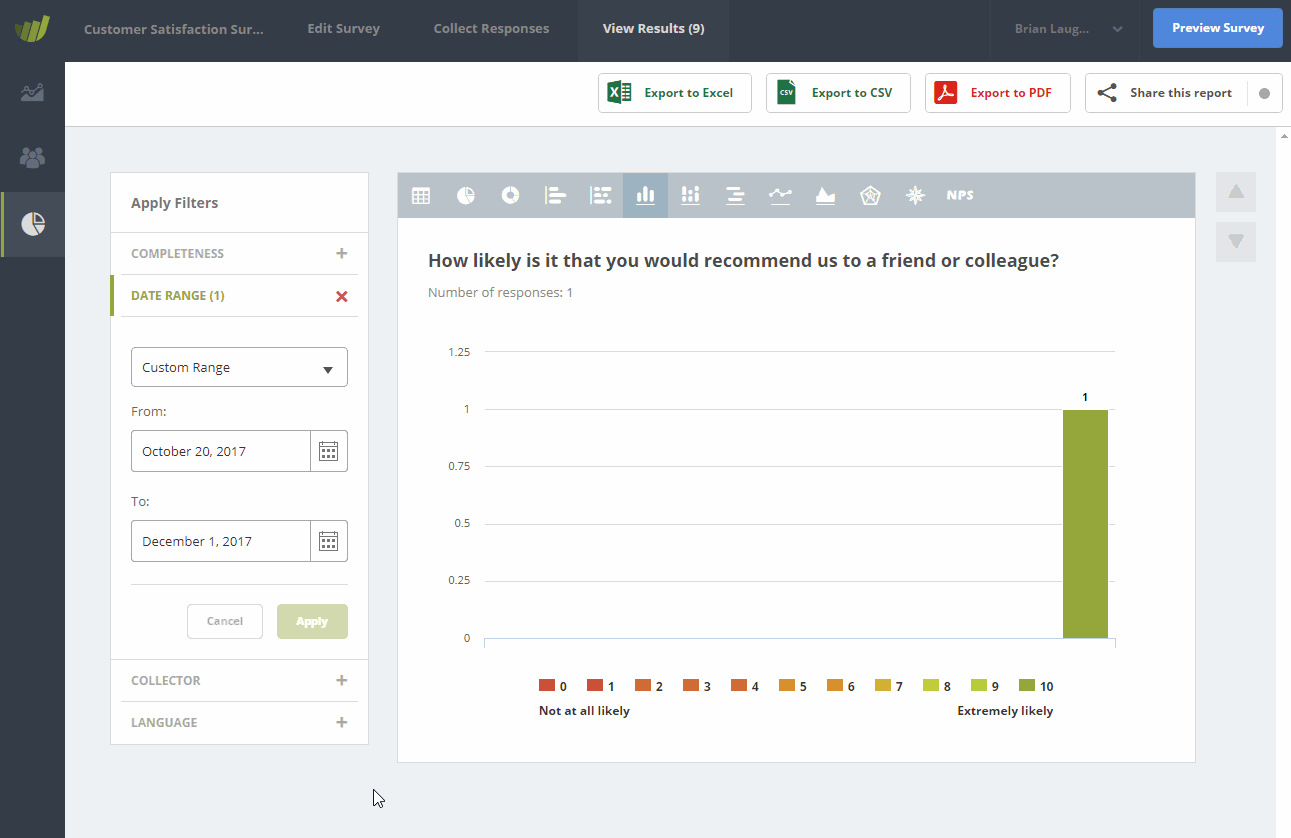The results filter controls can be found on the left side of the “Reports” and “Responses” areas. If you select the “Date Range” filter, you will see a drop-down with predefined date ranges as well as an option to choose a “Custom Range”.
When you select this, you will be presented with two date pickers which you can use to select your “From” and “To” dates. After you press the “Apply” button your response data will be updated accordingly.