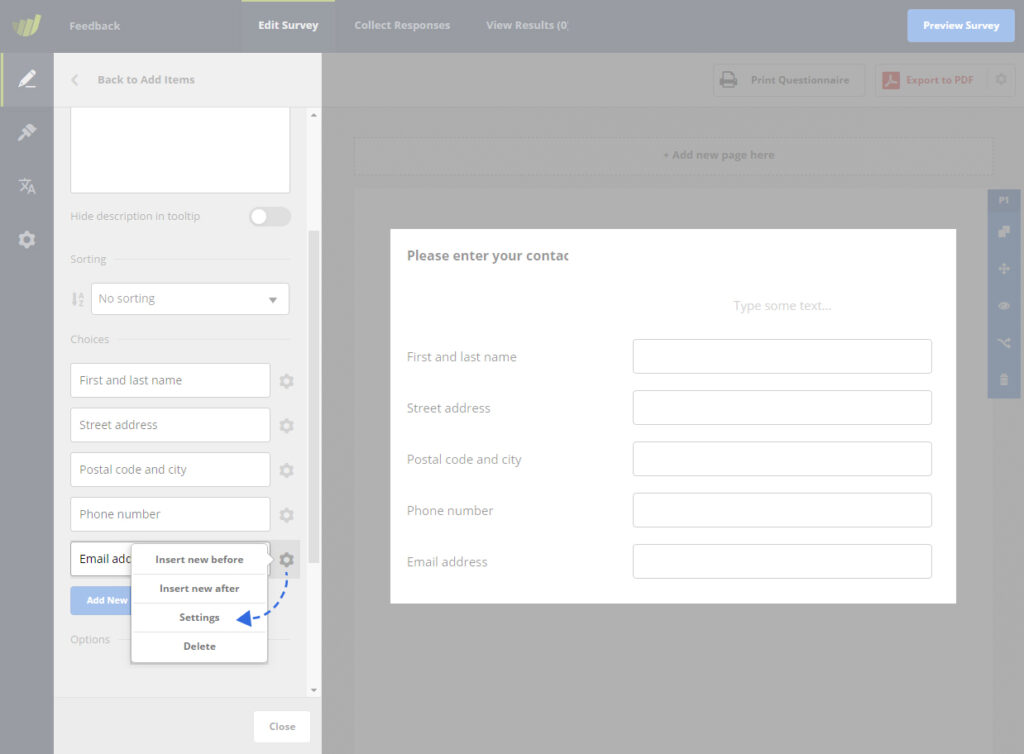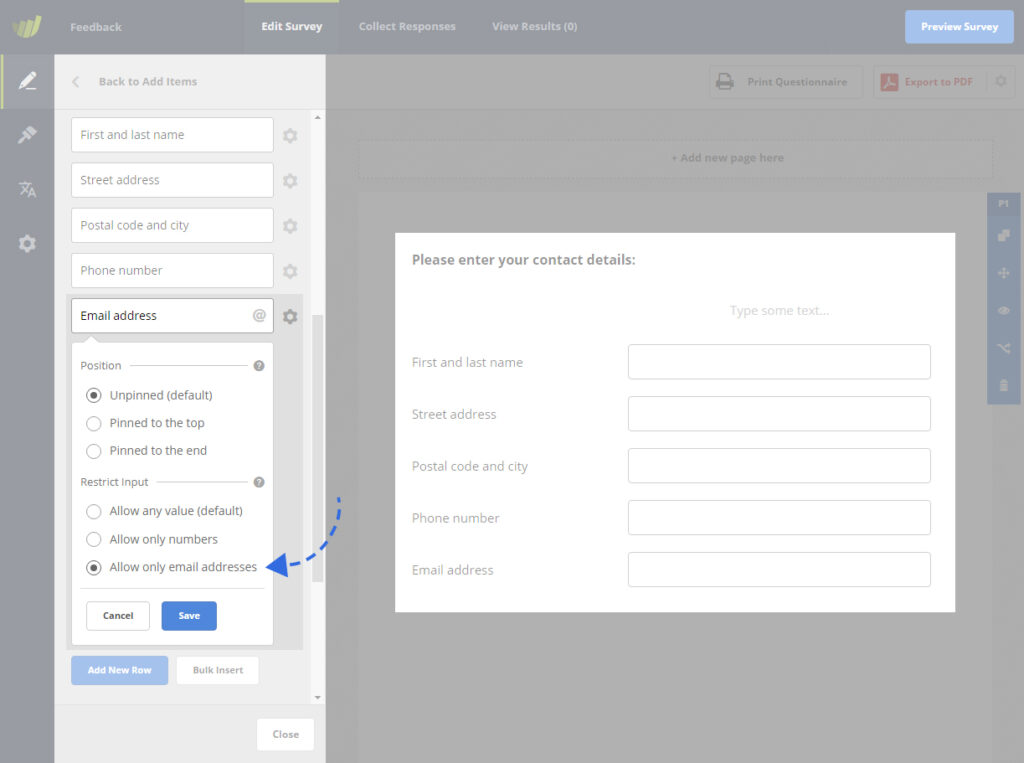Open text inputs in a Form question, will allow the participant to input anything by default. However, there are cases when you may want to specifically ask for their email address or age for example. In such cases, you can restrict the input to only allow answers in a certain format.
To do this, you can simply select which “input type” you would like from within the row settings. For each row in your Form question, you will see a “cog” icon. Clicking this will open the “more menu” for each row.
By selecting the “Settings” option, you will be shown the available row settings. There you will be able to select which “input type” you would like the row to be restricted by. If “Only allow email addresses” is selected, then the participant will not be able to submit the answers to the form if the text in that field does not contain a valid email address.