When translating your survey, there may be times when you would like to use the original text from the default language as a base to your translation or, in some cases, texts may actually not need translated at all, for example, a list of people’s names.
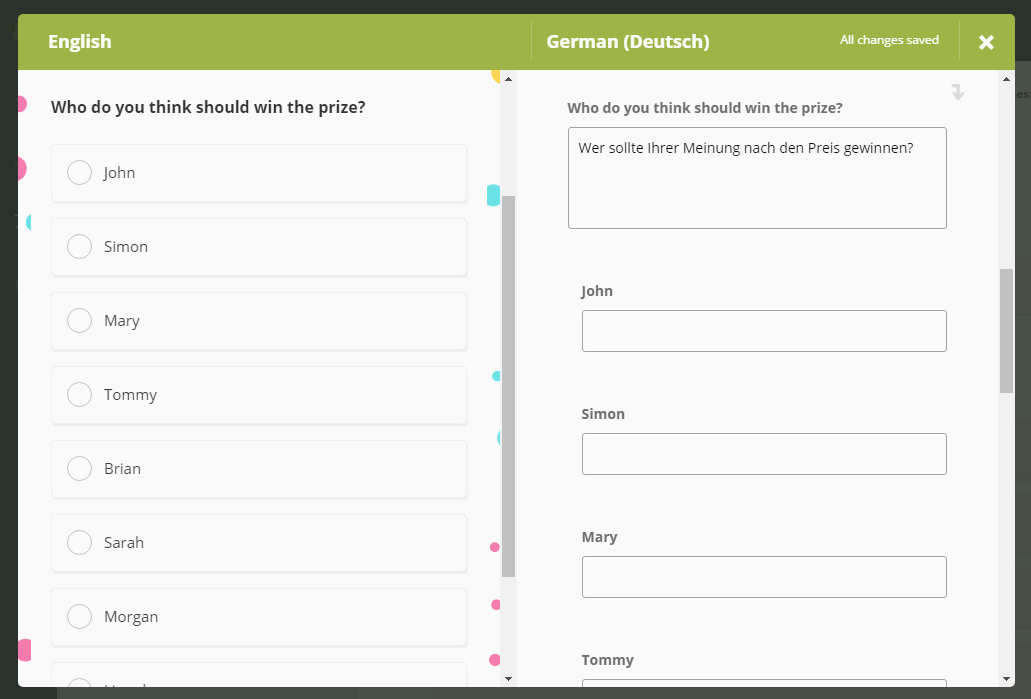
In the Translate Editor, you will find a copy “Arrow”, located on the top, right side of every input. Clicking on this will automatically fill in the empty fields for the element it belongs to. If any of the fields already have text in them, then they will not be overwritten. When you click on the copy arrow, the changes are automatically saved.