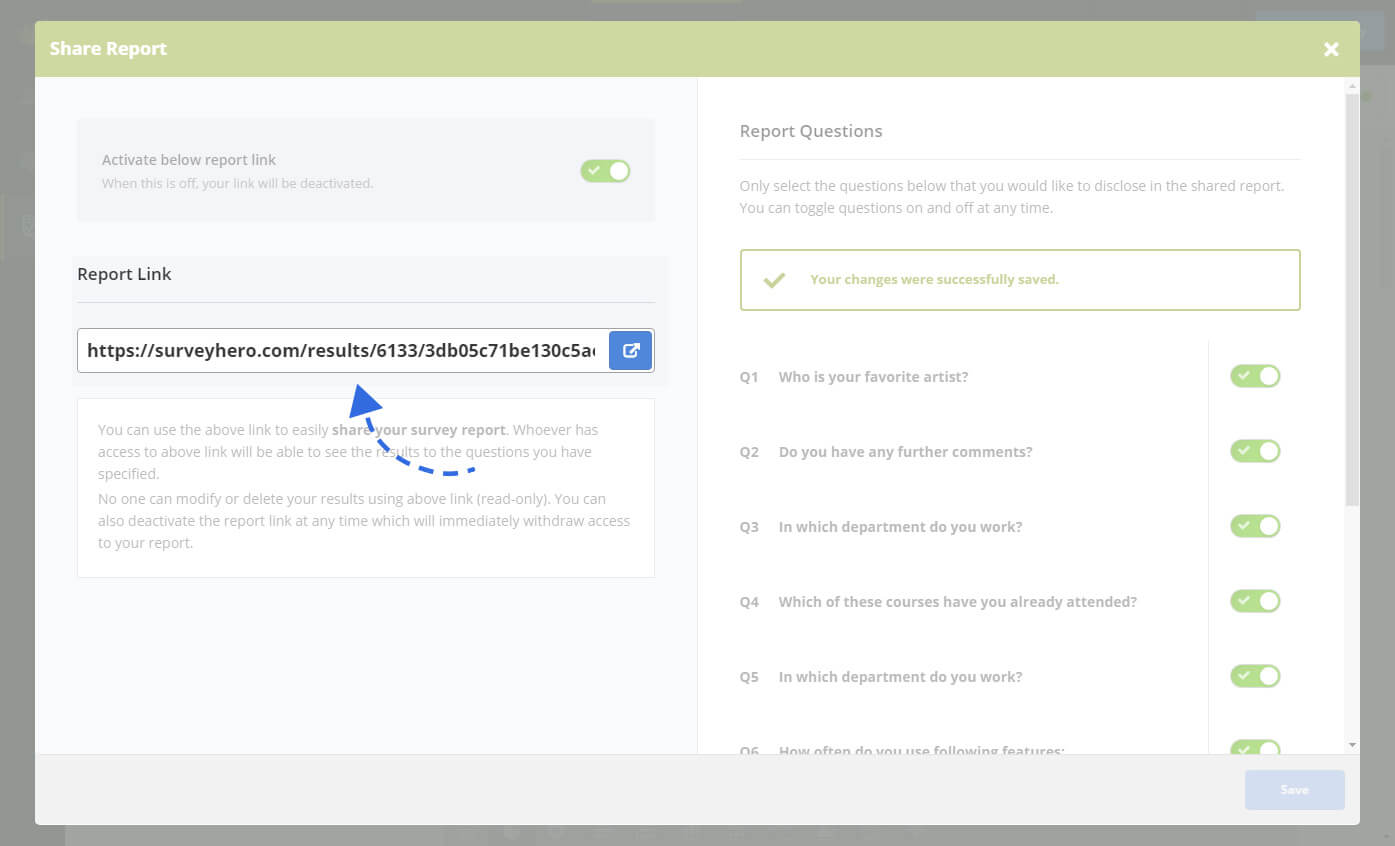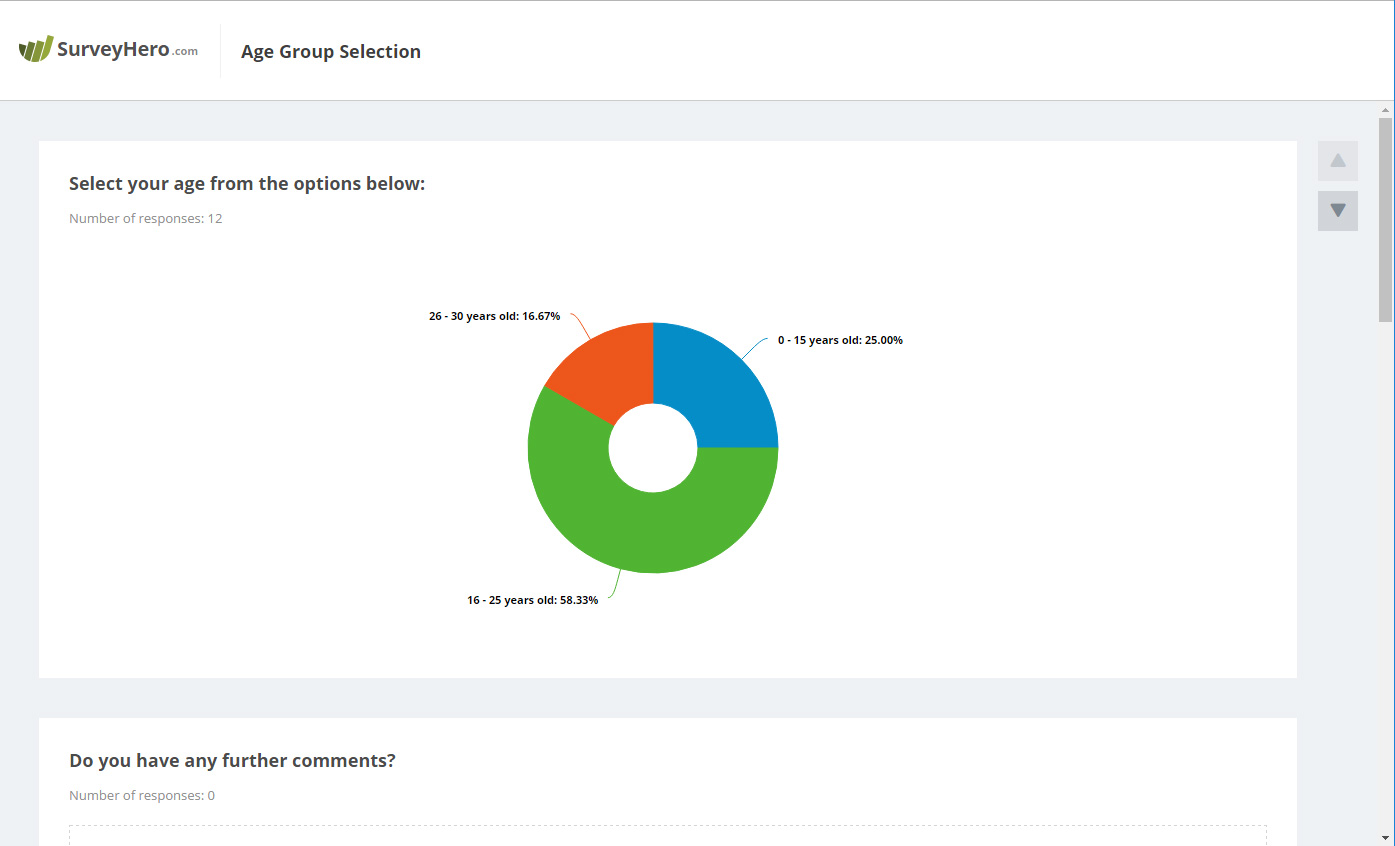You can share your survey report with anyone via the unique report link which can be found in the report area. On the top right, you will find the “Share this report” button. Clicking on this button will open an overlay that will allow you to activate your report link and customize what questions that are to be shown.
The link is public, meaning that anybody who has access to the link will see the report. The person does not need to be logged into any SurveyHero account to view the link.
On the top left side of the report link window, you will see a toggle that will allow you to activate and deactivate the link. This must be switched on for others to view your report. Note that it is turned off by default. Don’t forget to save your changes after you turn on the activation toggle.
Once you are ready to share your link, you can copy it and paste it onto Facebook/Twitter or email it to the people who you would like to share your results with. The chart types that you have set in your report view within the tool will be the charts that appear on the shared report. It is also important to note that no one can modify or delete your results using the report link (read-only).