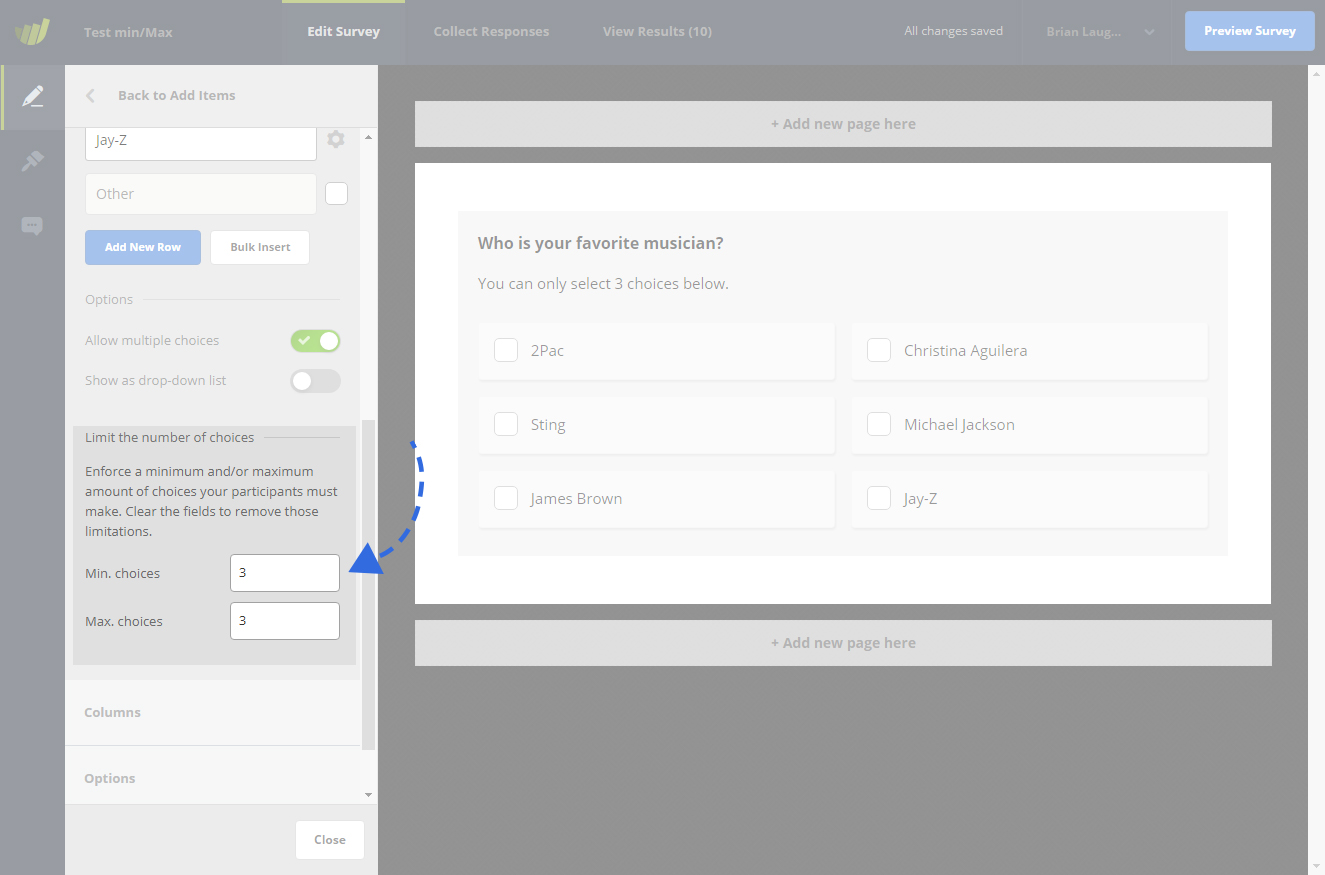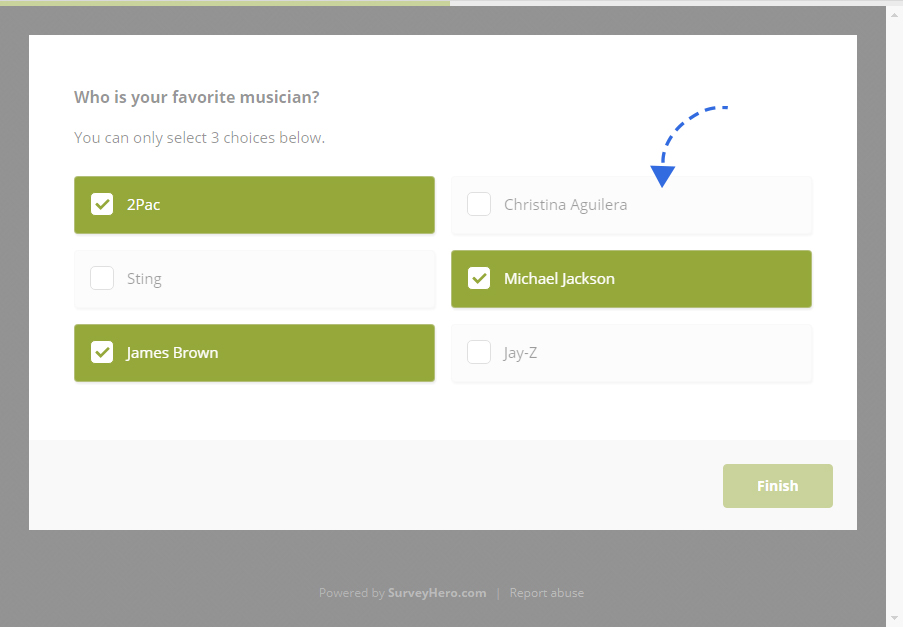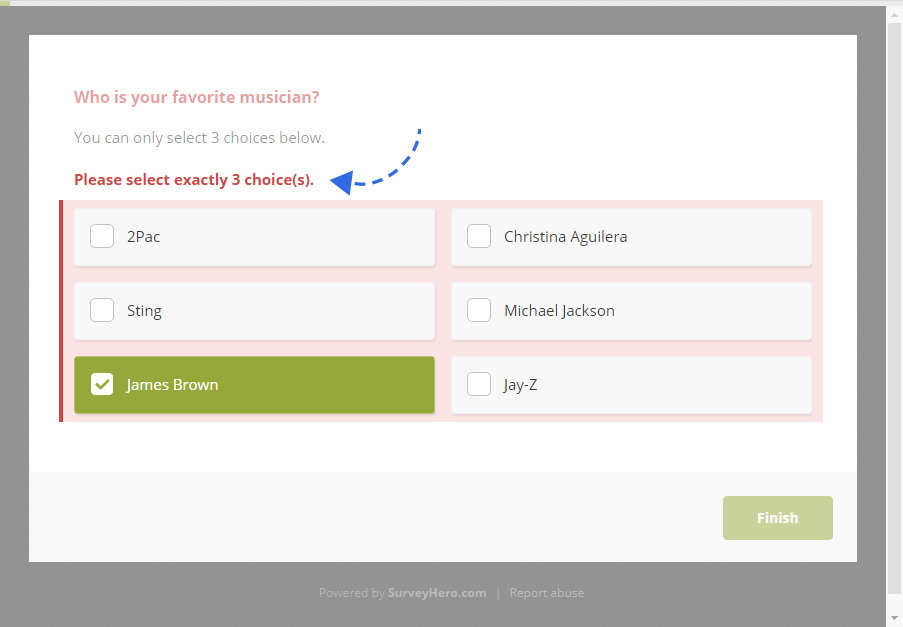You can limit the number of choices a participant can select in a multiple choice question. You can define both minimum and/or maximum amount of allowed choices.
For example, when you have a question with many choices, but you would like each participant to only select a maximum of 3 answers.
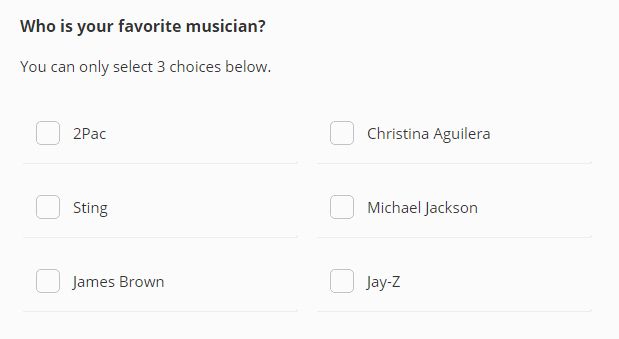
How do I limit the choices?
These options can only be found in the settings of a Multiple Choice Question which allows multiple selections. Click on the “Modify” button in the question toolbar. This will open the settings panel. You will find the options to limit the number of choices in the “Rows” section.
What are the possible variations of these options?
You can apply choice selection limits to your multiple choice question in a few different ways. See below for some example use cases:
- Force the participant to select at least 2 choices (with no maximum set).
- Limit the maximum number of choices selected to be 4 (with no minimum set).
- Use a combination of min. and max. and force at least 2 but no more than 4 choices.
- Set both min. and max. to 3 choices. This will force exactly 3 choices.
What does the participant see?
When you set a maximum number of choices, all remaining choices will be disabled once the maximum amount is reached. The participant will no longer be able to select further choices. If a participant deselects a choice then the remaining choices will become available again.
When you set a minimum number of choices, the validation will only happen once your participant tries to proceed to the next page. If the minimum amount of choices is not reached, an appropriate error message will be shown.