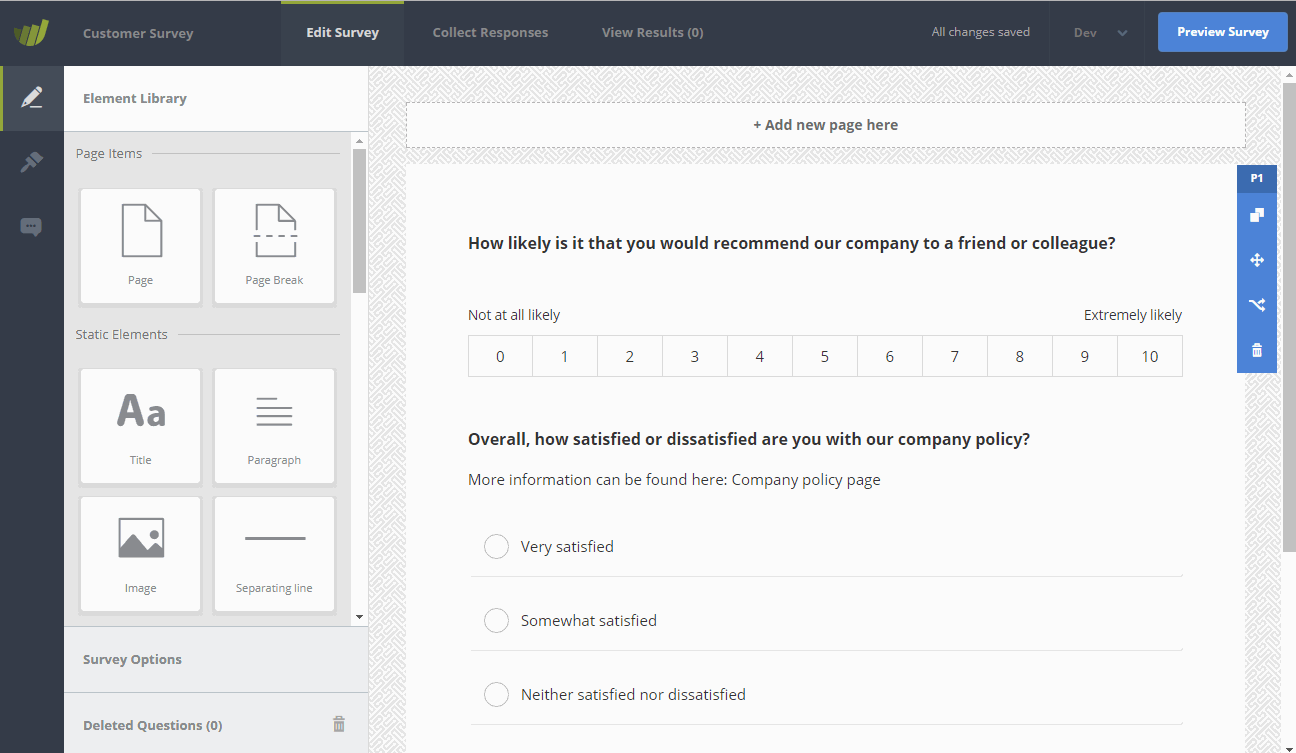It is very easy to add links to your survey. To do so, simply select some text and click on the “link” (chain link) icon:
To edit or remove an existing link, simply click on it within the editor and a menu will appear. This will allow you to either “open”, “edit” or “remove” the link.
Please note that hyperlinks will always open in a new tab or window for your participants.
We recommend that you use caution when adding hyperlinks in your survey. Allowing your participant to leave your survey can lead to a higher drop-off rate.